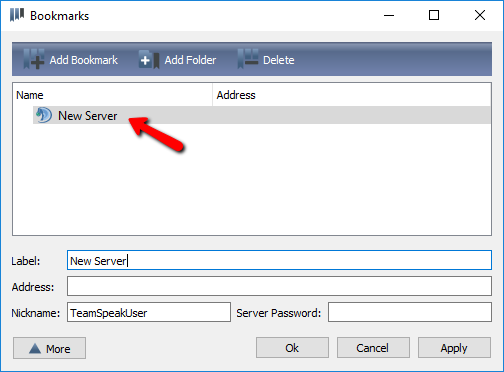Teamspeak Support :: Creating or Editing a Bookmark
-
Open TeamSpeak 3Double click on the icon that was put on your desktop to run the TeamSpeak 3 program. It should look like the picture below.
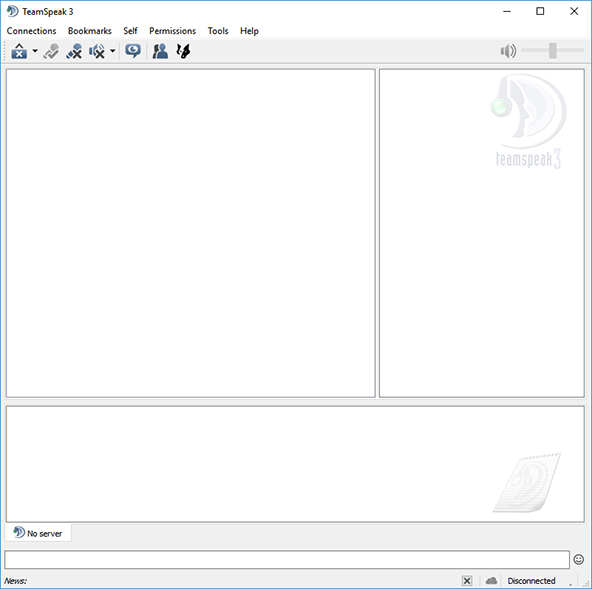
-
Open the Bookmark WindowAt the top left of the TeamSpeak 3 program you'll click on the "Bookmarks" menu then click the option named "Manage Bookmarks".
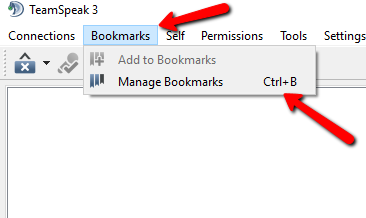
-
Add a BookmarkIn the Bookmarks Window, please click on "Add Bookmark".
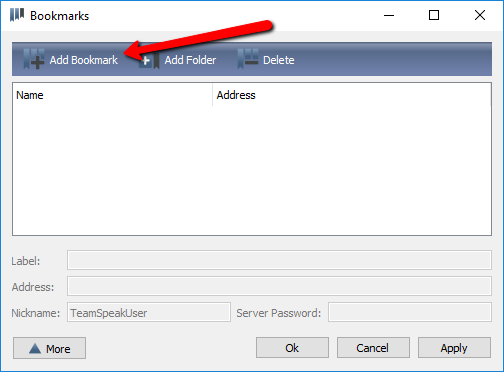
-
Editing a BookmarkClick on the New Bookmark you just created, or the one you wish to edit. Please fill in; a Label, your Server Address, Nickname and a Server Password if needed. Then click Ok.