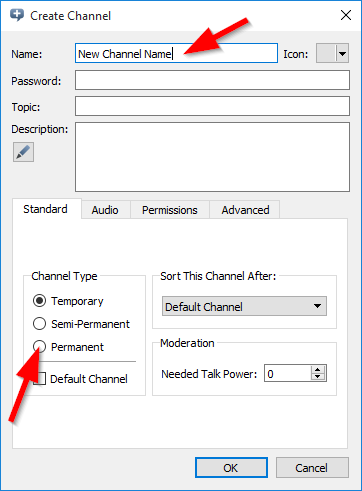Teamspeak Support :: How to create a channel in TeamSpeak 3
-
Open Create Channel WindowRight click on the server name and select "Create Channel"
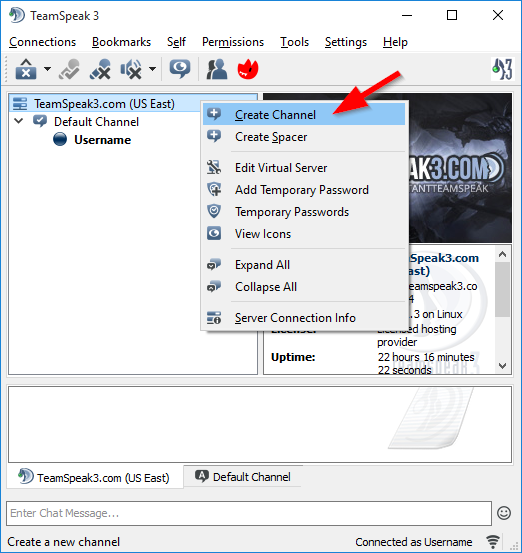
-
Customize the ChannelEnter in the name of the channel at the top of the window that opens where it says "Channel Name." Then make sure you select "Permanent" at the bottom left of the window so it does not get deleted when you log off. Then press the "Okay" button to create the channel.