Teamspeak Support :: How to kick a user in TeamSpeak 3
-
Kick UserRight click on the user you want to kick from the server, then click on the "Kick Client From Server" option.
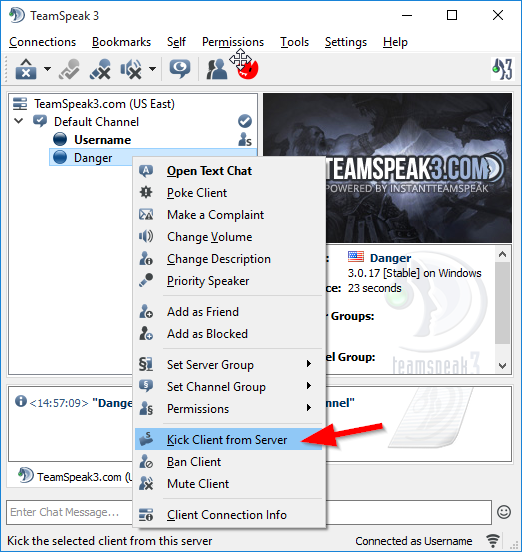
-
Kick User (continued)Type in the reason for the kick and then click the "OK" button at the bottom of the window and the server will kick the user from the server.


