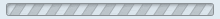TeamSpeak Server Status Script
The TeamSpeak Server Status Script allows you to display any TeamSpeak servers channel and user information on your website.Configure
Host: example.clants.net Port: 1111
 Example Server Name
Example Server Name
 Example Channel 2
Example Channel 2 Example Channel 1
Example Channel 1 Example Channel 2
Example Channel 2 Example User
Example UserProvided by TeamSpeak3.com
| IP/Hostname | |
| Port | |
| Query Port |
Style
| Display IP and Port | |
| Font Size | |
| Background | |
| Server Info Background | |
| Server Info Text | |
| Server Name Background | |
| Server Name Text | |
| Info Background | |
| Channel Background | |
| Channel Text | |
| Username Background | |
| Username Text |
NOTE: Make the guest group have a subscribe power equal or greater than the needed subscribe power to view the channel list.